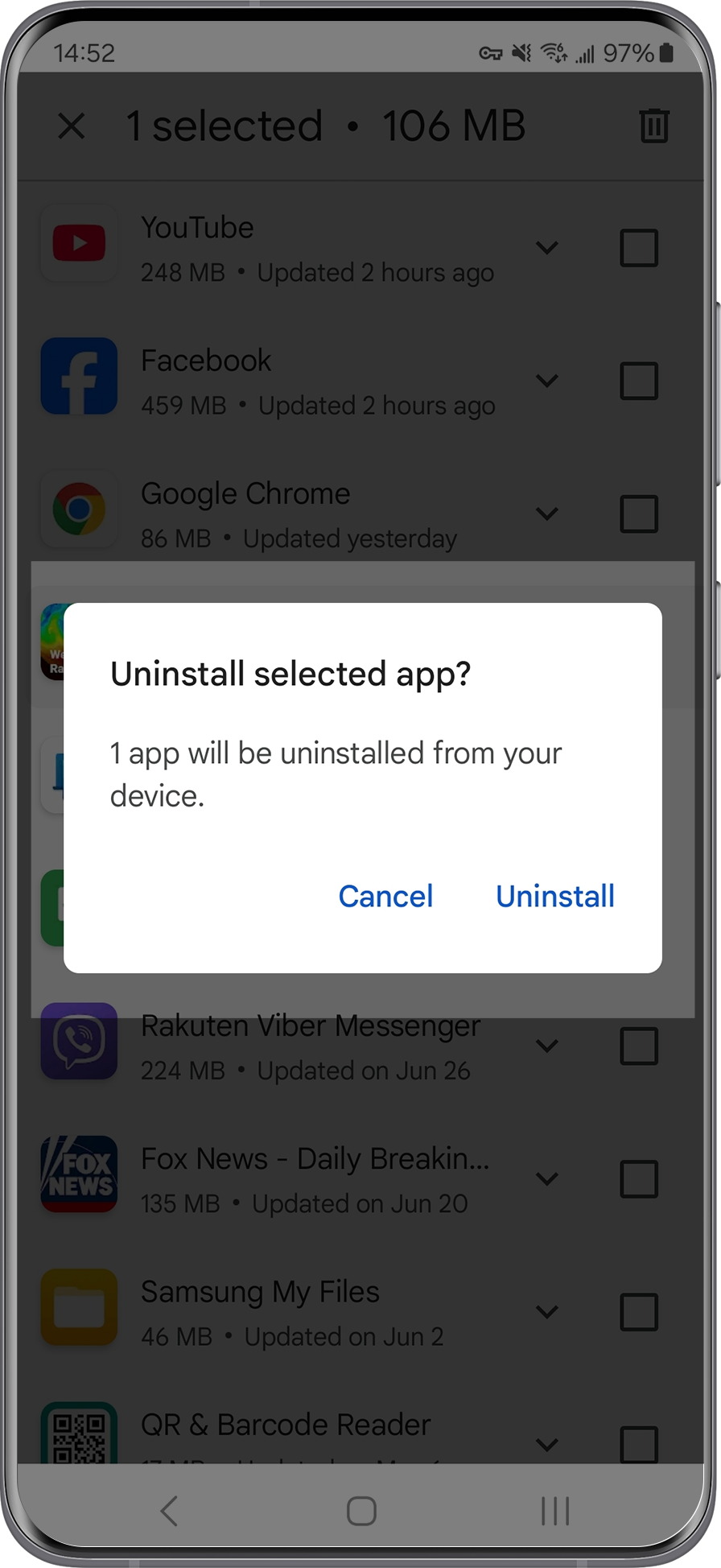STEP 1
Open the “Google Play™ store” app

STEP 2
Find and click on your 'Profile' in the upper right corner.
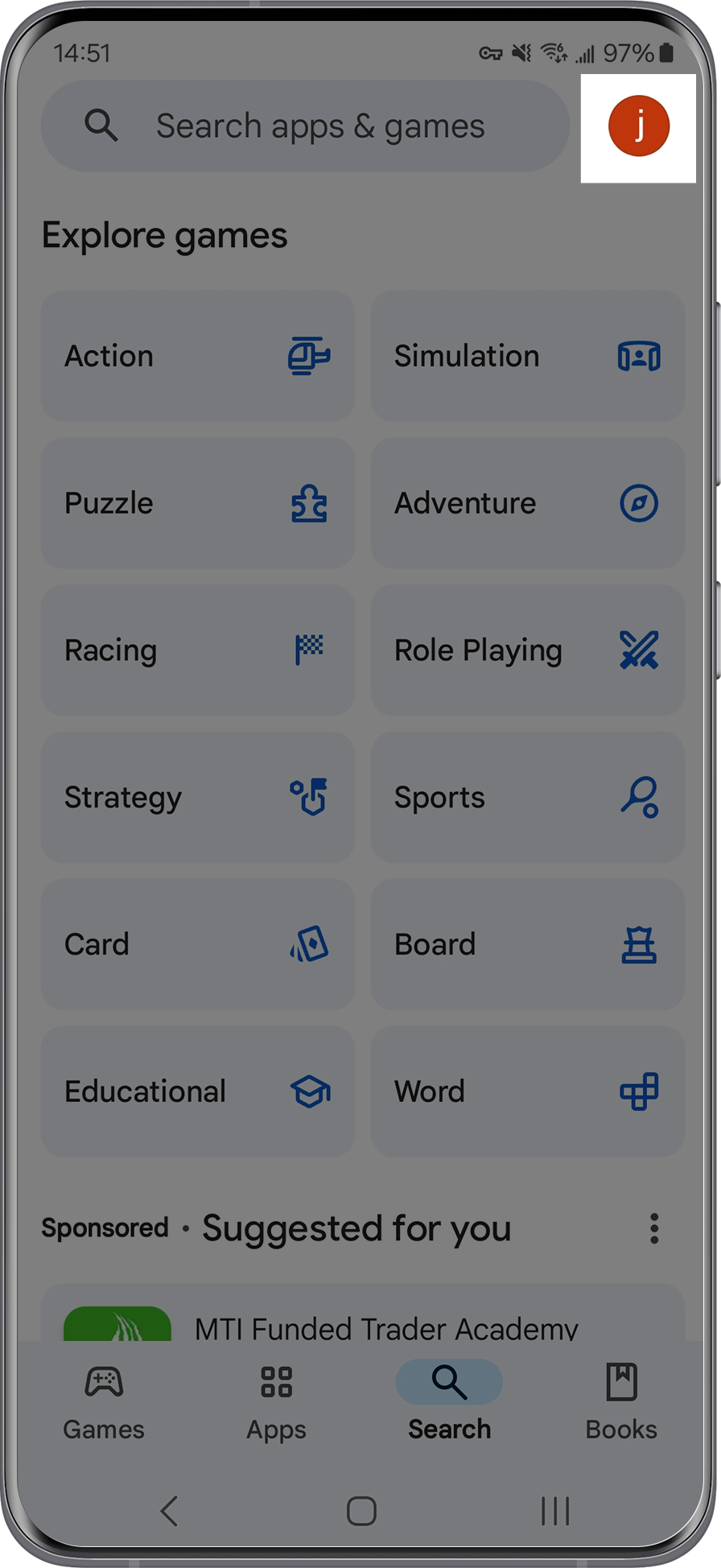
STEP 3
Click on the 'Manage apps & device' section
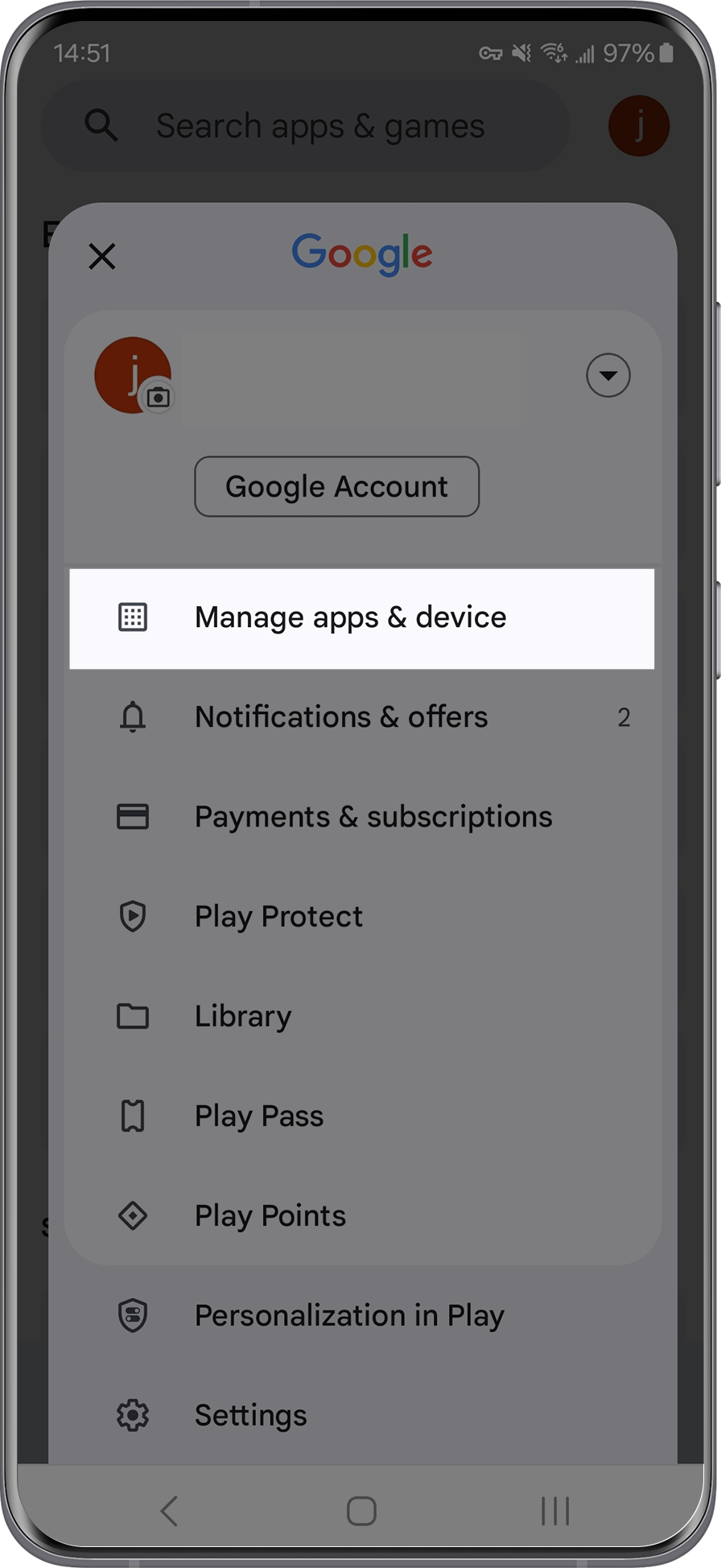
STEP 4
Select the “Manage” tab to view apps on your device
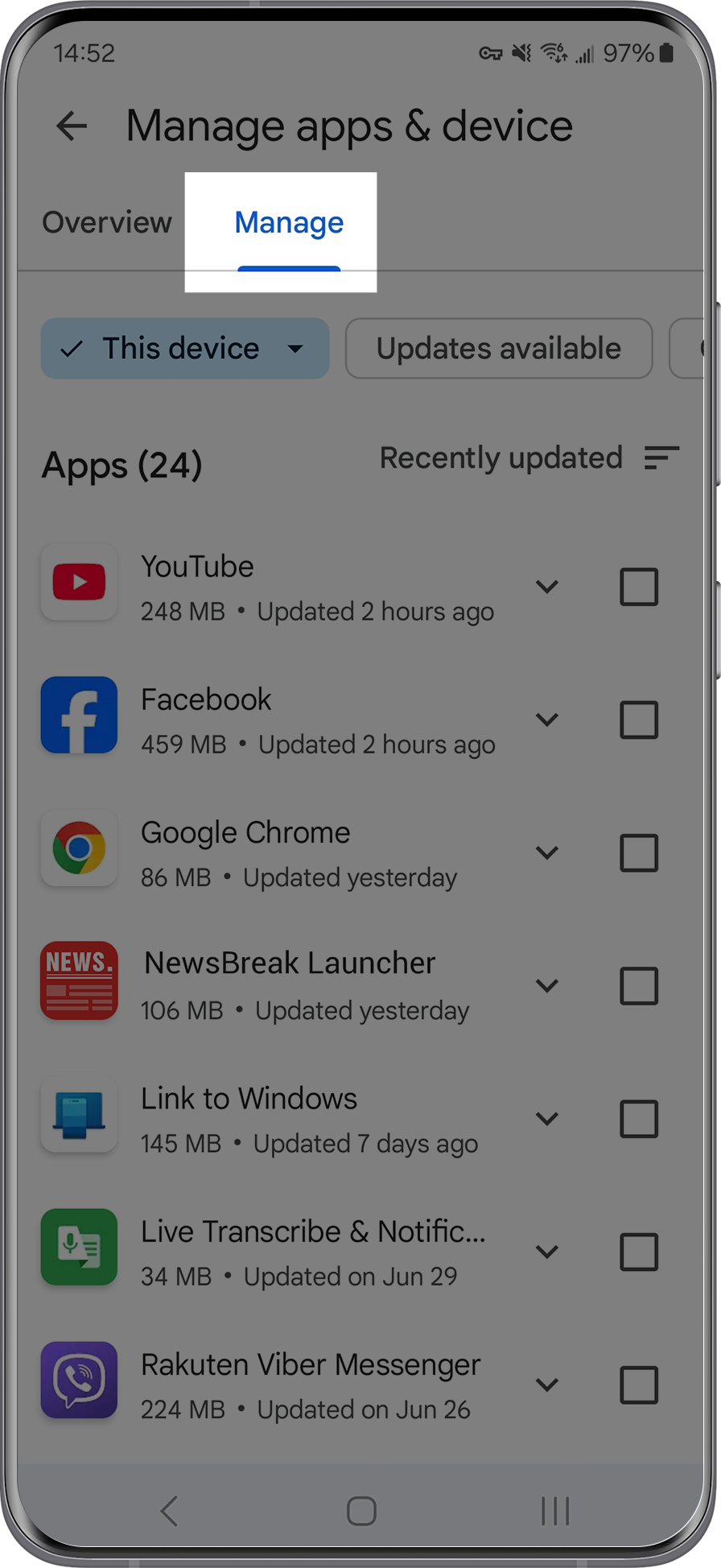
STEP 5
Find the application to uninstall
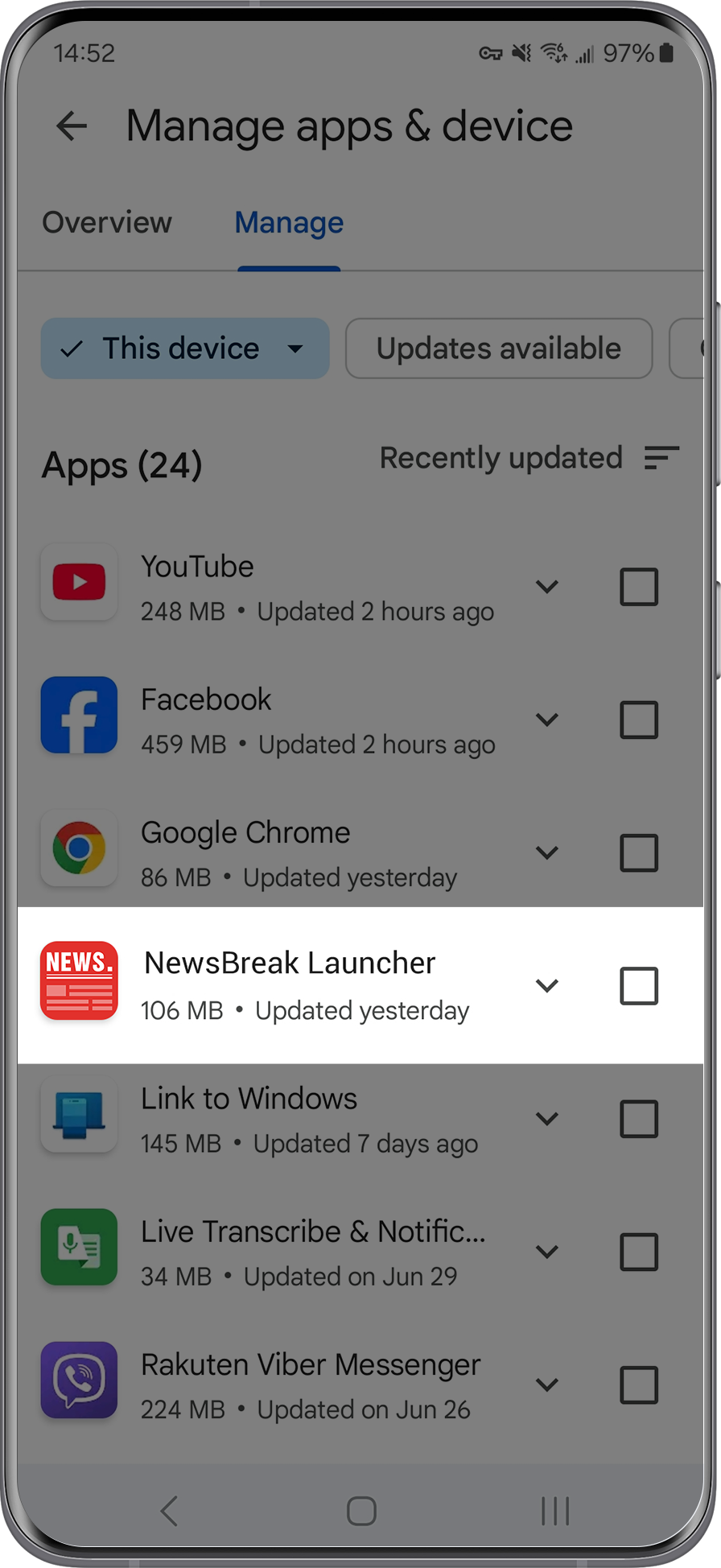
STEP 6
Click on it and select the junk icon to 'uninstall' the application